Air: TOP-questions
The passenger has the right to purchase a ticket to the plane in advance - for 364 days. Each airline sets its deadline. On the Online Tickets site you can purchase a ticket no later than four hours before the time of departure for the flight you need.
Each passenger has the opportunity to book, as well as pay for tickets through mobile devices. Just go to the onlinetickets.world website via your mobile phone or tablet and use the simplified mobile version.
To receive a route receipt, you can download the electronic version of the receipt on the onlinetickets.world website in the section "My Ticket". To enter your personal account, use your e-mail and password, which we sent to e-mail (check, perhaps, the message was spammed).
If the airline has made changes to the timetable for your flight or if there has been a cancellation of the flight, then you need to write an e-mail to our Customer Support: info@onlinetickets.world.
On our Online Tickets website you have the opportunity to purchase tickets for flights of so-called "budget" airlines. You should pay attention to the differences between buying a ticket for a flight from a loukost airline and buying a ticket for a flight from regular air carriers. If you want to know in detail all the features when buying tickets for flights of low-cost airlines, then contact the support service info@onlinetickets.world.
There are such airlines that can offer meals exclusively on long-haul flights. You can contact our support service info@onlinetickets.world to find out if there is food on this flight.
After booking the ticket you have the opportunity to order a special menu, but at the same time is limited - 48 hours before the departure of the aircraft. Each airline has its own menu, but sometimes it happens that meals may not be available on this flight. You can learn more about how you can order special food by contacting our support service info@onlinetickets.world.
The procedure for check-in usually starts 2-4 hours before departure and must end 40-60 minutes before the departure of the aircraft. There are also airports where the registration for international flights is as follows: the start of registration takes place 4 hours before departure, the end of registration 1 hour before the departure of the aircraft. If you are late for registration, the airline can cancel the booking of your ticket.
After successfully completed check-in for a flight, you get a boarding pass. There are such airlines that, after registering online, send you an e-mail boarding pass. You can print this coupon. Also, some air carriers may allow you to register with your boarding pass through the mobile application.
In this case, when registering at the airport, you can show your passport and route-receipt for this flight. To be able to register, you must arrive at the airport: when the domestic flight is 1-2 hours before departure, when the international flight is 2-4 hours before departure.