Excursions: Booking and payment
Specify in the special menu in the section «Excursions» the city in which you want to order a tour, and then click «search».
The system will transfer you to a detailed page of selection of excursions where you will see sorted by program type: bus, deli, unusual excursions, etc. You can access each group tour programs to familiarize yourself with all the available options for the selected category.
Price and duration of the programs is provided on each of the banners, a detailed description, photos and the schedule is opened by clicking on the picture of the tour.
Specify how many people you want to book a tour, click on the calendar desired date and the system will display the cost of the program with the specified parameters.
How to book a tour?
Go to the website under your account, or register if this is your first tour.
Select the language in which you would like to hear a guide from the list of available options, the start time of the tour and the meeting point with the guide (for some programs). Fill out the contact information and click «proceed to payment».
You can choose the mode of payment for your order, which will be most convenient for you: through PayPal account or by credit card (VISA, American Express, MasterCard). If you choose the payment option card, enter the required data in the appropriate fields. Click “Pay off”, follow the instructions on the page.
After the payment you will receive contact information for the guide who will conduct you to the chosen tour, will be able to contact him to ask questions and to coordinate all the right moments.
Please note the conditions of cancellation and return of funds to the card below in case you need to cancel your order and return the amounts already charged in full.