Cars: Booking and payment
How to rent a car online?
To rent a car, use the car search located at the top Tikets Online.
1. Enter the dates of your rental and trip parameters
Specify the country and city where you need a rental car, your preferred date of pick-up and return the car, as well as the country and city of car return. Click “search”, and the system will redirect you to the detailed search page car according to preset parameters.
For each of the available for your specified dates of the cars have detailed specifications, and lists of available ancillary services and the total price of the lease. To the left is a block of filters with which you can specify the search car to rent.
Select your option and click the “book”.
2. Checkout
Select additional services if required, for example, a car seat for the child and click “go to booking”.
Definitely please check before booking with the terms of the lease (bottom of page).
Specify on the next page information about the driver: name, surname, email and mobile phone number. Check entered data and press the “book”.
Specify the type of Bank card that you'll pay for your car (Visa or MasterCard), please complete your card details and click “Book” to confirm and move to the menu of payment.
After booking, you will see a page confirming your order, also to your specified email address will be sent a confirmation letter with full details of your booking.
If you have additional questions, please use the menu “Car hire – Help” button at the bottom of the booking page machines.