Hotels: Booking and payment
To book a hotel, use the form “the Search of hotels” located at the top of the website.
1. Enter desired trip parameters
Specify the city where you are staying, date of arrival and date of departure from the hotel, then click “find”. The system will transfer you to a detailed page of hotel search results according to preset parameters. Select any result and click on it with mouse.
Use the filters on the left hand side, if to Refine and accelerate the search for a suitable accommodation, you need to specify additional parameters, for example, price range, number of stars etc. are Also available on the page to sort the list of hotels according to certain parameters: price, reviews, distance from city center, etc.
At the top of the site you can change the currency to display the cost of the booking for the desired period of accommodation, and language of the site.
2. Choose a room in a hotel
Please note: You can access detailed information on each of the suggested hotels, see a list of provided services, to know the exact address of the hotel, to read reviews of guests and photographs of the hotel. To view the information, click “book” at the needed option.
Open the page of the hotel where you want to stay, select room type from the available on the chosen dates. Specify in the drop-down list, the number of rooms for booking (for example, if you are traveling with family or company). Press the blue button “book”.
Provide your contact information in the appropriate fields and data of the guest staying in this room (if you book the hotel not for me) in English or in the language of the country where you are making hotel reservation, please indicate estimated time of arrival at the hotel. If required, specify additional comments and select the desired items from the list, for example, a rental car. Click “continue”.
How to save money when booking a hotel?
- follow our promotions on our website
- subscribe to the news Online Tickets in social networks and follow us for special offers on hotels
- choose hot deals discounts
- book hotels marked “guarantee”
- ask our managers about the tour packages for desired resorts.
Please note, what different hotels can offer different booking conditions and cancellation. Some rooms available cancellation without penalty during the grace period, during which the money from a credit card will not be charged.
Enter the details to guarantee your reservation in the appropriate fields and select the desired method of payment.
After booking, you will see a confirmation page with your order — information about your booking, the booking number and PIN code to access the online reservation confirmation in the personal account Booking.
Also to your specified email address will be sent a confirmation letter with full details of your booking.