How to buy a ticket to the concert
How to buy a ticket to the event?
To buy concert tickets, exhibition, performance or festival, please use the form located at the top page of the site. You can set any search parameters, e.g., city, date range or category and click “find”, or type in the search bar the name of the event you want to attend.
Please note: if you click search without specifying any parameters, the system will display you the entire list of events, which you can buy tickets online.
To go to the description of the event you are interested in, choose a seat and book a ticket, click the button “select”. In the opened page you will see details, view the location of available seats and book concert tickets online.
- Click to select the place that interests you. You can also order some tickets. Click “next” that the system has checked and confirmed the availability of your selected locations.
- After clicking “book” your chosen tickets for the concert will be reserved, and on the next page you will see the detailed information about your order — the name, date and address of event, number of tickets, the number of series and places for each of them, as well as cost and time to which you want to pay. Please note that unredeemed tickets are reserved temporarily — after some time they come back on sale if payment is not made.
- On the specified e-mail will be sent with booking information and a link to the page of order payment.
How to pay for a concert ticket online?
Click “pay” to go on a secure encrypted page of Bank payments. In the right box you can choose the most convenient payment method, e.g. credit card, through the application Privat24 or service MasterPass. After selecting the desired option, just follow the instructions on the page.
E-ticket will be sent to you by email immediately after the payment — print it and show it at the entrance to the event.